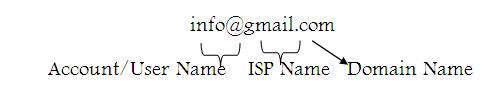New Sinhala Font For Your PC
New Sinhala Font 250
ඔයාලගේ පරිගනකයට විවිධ හැඩ වල සිංහල Font 250 ලේසියෙන්ම Download කරගන්න. add link නැතුව කෙලින්ම ඔබේ පරිගණකයට
මෙතනින් Download කරගන්න
ඔයාලගේ පරිගනකයට විවිධ හැඩ වල සිංහල Font 250 ලේසියෙන්ම Download කරගන්න. add link නැතුව කෙලින්ම ඔබේ පරිගණකයට
4 ways to earn money on the internet- අන්තර්ජාලයෙන් මුදල් උපයන්නේ කොහොමද
අන්තර්ජාලයෙන් මුදල් ඉපයිය හැකි බව වර්තමානයේ බොහෝදෙනා අසා තිබෙන නමුත්, ඒ පිළිබඳව බොහෝ දෙනා තුල ඇත්තේ ඉතා අඩු අවබෝධයක්.නමුත් අන්තර්ජාලය තුලින් මුදල් ඉපයීම වර්තමානය වනවිට ලෝකයේ බොහෝ රටවල් භාවිතා කරනු ලබන ඉතා ප්රයෝගික මෙන්ම සිත්ගන්නා සුළු මුදල් ඉපයීමේ මාර්ගයක්.මෙවර ලොක්කා වැඩසටහනෙන් අප ඔබ වෙත ගෙන එන්නේ අන්තර්ජාලයෙන් මුදල් ඉපයිය හැකි ජනප්රිය මාර්ග හතරක් පිළිබඳවයි.
Submit Your URL to Different Websites
Do you want to Ping your web url to Deferent Web site
අද කියන්න යන්නේ Web / Blog කරන අයට වැදගත් වන දෙයක් . අපිට තියෙන ලොකුම ප්රශ්නය තමයි අපේ Site එකට traffic වැඩි කරගන්නේ කොහොමද කියන එක . එකට හොදම විසදුම් වලින් එක විසදුමක් මේ .
01 Go to this Link -- Click Here
2. Copy Your Post URL
3. Past Your Post URL and Click "Submit" Button
අද කියන්න යන්නේ Web / Blog කරන අයට වැදගත් වන දෙයක් . අපිට තියෙන ලොකුම ප්රශ්නය තමයි අපේ Site එකට traffic වැඩි කරගන්නේ කොහොමද කියන එක . එකට හොදම විසදුම් වලින් එක විසදුමක් මේ .
01 Go to this Link -- Click Here
2. Copy Your Post URL
3. Past Your Post URL and Click "Submit" Button
Checkbox
Example
<form>
<input type="checkbox" name="option1"
value="Fish">I Like Fish<br>
<input type="checkbox" name="option2" value="Meat">I Like Meat<br>
<input type="checkbox" name="option3" value="Egg">I Like Egg
</form>
Preview
Virtual DJ Player Free
අද දෙන්නේ උත්සව ,වල DJ Play කරන අයට ගොඩක් වැදගත් software එකක් . පරණ සෙටප් එකෙන් play කරලා එපා වෙලාද . එහෙනම් මේක දාගෙන බලන්නකෝ .මේක DJ ගැහුවේ නැති උනාට විනෝදයක් විදියට computer එකට දාගෙන music Player එක විදියට use කරන්නත් පුළුවන් මතක තිය ගන්න add Link මුකුත් නැතුව කෙලින්ම download කරගන්න software දෙන්නේ අපිම විතරයි අපි online It Academy
In the same way that the CD players used by DJs have more options than a regular Hi-Fi CD player, Virtual DJ has more options than a simple media player like iTunes.
In the same way that the CD players used by DJs have more options than a regular Hi-Fi CD player, Virtual DJ has more options than a simple media player like iTunes.
Virtual DJ can play not only audio tracks, but also video or karaoke, if you
connect your computer to a projector or the club's screens.
It comes with a plethora of effects, ranging from traditional flanger, echo,
etc, to more modern "beat-aware" effects like beatgrid, slicer,
loop-roll. And if you mix videos, you'll also find a lot of video effects and
transitions to play with. Virtual DJ is plug-and-play compatible with most of
the DJ controllers that exist on the market.
Free Virus Removal Tool
අද නම් දෙන්න යන්නේ ගොඩක් වැදගත් දෙයක් pen එකට හරි chip එකට හරි වයිරස් එකක් අවහම සමහර අව අයින් කරන්න බැහැ නේද මෙන්න විසදුම මෙතන මම ගොඩක් tools දීල තියෙනවා download කරගෙන බලන්නකෝ මතක තිය ගන්න add Link මුකුත් නැතුව කෙලින්ම download කරගන්න software දෙන්නේ අපිම විතරයි අපි online It Academy
Download Virus Removal Tool
Copy & move files faster
TeraCopy allows you to copy and move files on your Windows
system at absolutely blazing fast speeds. It uses adjusted buffers in order to
reduce seek times. It also uses asynchronous copy to speed up transfers between
hard drives. If TeraCopy encounters an error while copying files or moving
them, it will automatically retry the transfer and in case of another failure,
will skip the files completely unlike Windows which will automatically cancel
the operation.
අපිට සමහර file copy කරන්න ගියහම ගොඩක් වෙලා යන නිසා අප වෙනවා නේද . අකට තමි මේ utility Software එක හදල තියෙන්නේ . ඔන්න එහෙනම් ලේසියෙන්ම Download කරගන්න . Add link නැතුව කෙලෙඉන්ම download කරගන්න software දෙන්නේ අපිම විතරයි
Multifunctional Media Converter
Format Factory is a multifunctional media converter.
All to MP4/3GP/MPG/AVI/WMV/FLV/SWF.
All to MP3/WMA/AMR/OGG/AAC/WAV.
All to JPG/BMP/PNG/TIF/ICO/GIF/TGA.
Rip DVD to video file , Rip Music CD to audio file.
MP4 files support iPod/iPhone/PSP/BlackBerry
format.ඕනෑම video/ audio file ලේසියෙන්ම තමන් කැමති format එකකට convert කරගන්න හොදම software එකක් තමයි format Factory කියන්නේ. මෙන්න මේ link එකෙන් ගිහින් ලේසියෙන්ම format Factory download කරගන්න
Download Format Factory
Undelete Plus
Undelete Plus supports all Windows file systems for hard and
floppy drives including FAT12/16/32,NTFS/NTFS5 and image recovery from Compact Flash,
Smart Media, Multi Media and Secure Digital cards.
අද මම දෙන්න යන්නේ ගොඩක් වටින software එකක් . ඔයාලගේ computer එකේ Pen එකේ memory chip එකේ තිබුන වටිනාම photos file වගේ දෙයක් වැරදීමකින් හරි මැකුනොත් ලොකු ප්රශ්නයක් නේද . බය වෙන්න එපා මෙන්න නියම software එක.Download 3 MB
USB flash drive Folder turned into shortcut
how to fix file folders become shortcuts & recover data
in folders that turned into shortcuts
ඔබගේ පෙන් එකේ මෙමරි කාඩ් එකේ ෆෝල්ඩර් ෂොට්කට උනොත් ලොකු ප්රශ්නයක් නේද බය වෙන්න එපා. මෙන්න විසදුම. පහල තියෙන ලින්ක් එකට ගිහින් සොෆ්ට්වෙයාර් එක dawnload කර .ගන්න. ඊට පස්සේ සොෆ්ට්වෙයාර් එක ඕපන් කරලා රතු පාටින් රව්ම් කරලා තියෙන එකෙන් පෙන් එක සිලෙක් කරලා clean button එක ඔබන්න
How searching drivers for any computer
1. Format Your Computer
2. installing under nation Software
3. Run Software
4. automatically download your Drivers and automatically install your machine
5. try and easy
2. installing under nation Software
3. Run Software
4. automatically download your Drivers and automatically install your machine
5. try and easy
Waterfalls around the World
ලෝකේ ලස්සනම ලස්සන දිය ඇලි ටිකක් ලගටම ගිහින් බලමුද. අපිට ඕව බලන්න ඒ රටවලට යන්න බැහැනේ එක නිසා ඔයාල ඉන්න තැන ඉදගෙනම ලගට ගියාටත් වඩා සමීප 3D දසුන් වලින් බලන්න මෙන්න ලින්ක් එක >>>>>>>>> Click Here
Visit to Taj Mahal india
ඔයාල ආසද Taj Mahal බලන්න. කඋද අකමැති. මෙන්න එහෙනම් ඔයාල ඉන්න තැන ඉදගෙනම Taj Mahal බලන්න. මෙන්න මේ ලින්ක් එකට ගිහින් Taj Mahal වටේ ටිකක් ඇවිදලා බලන්නකෝ
Click Here
Click Here
How to Send and Receive Faxes Online
Do you want to send or receive the fax without a fax machine - Go to this Link
Keyboard Shortcuts -Microsoft Windows Part 1
2. CTRL+X (Cut)
3. CTRL+V (Paste)
4. CTRL+Z (Undo)
5. DELETE (Delete)
6. SHIFT+DELETE (Delete the selected item permanently without placing the item in the Recycle Bin)
7. CTRL while dragging an item (Copy the selected item)
8. CTRL+SHIFT while dragging an item (Create a shortcut to the selected item)
9. F2 key (Rename the selected item)
10. CTRL+RIGHT ARROW (Move the insertion point to the beginning of the next word)
11. CTRL+LEFT ARROW (Move the insertion point to the beginning of the previous word)
12. CTRL+DOWN ARROW (Move the insertion point to the beginning of the next paragraph)
13. CTRL+UP ARROW (Move the insertion point to the beginning of the previous paragraph)
14. CTRL+SHIFT with any of the arrow keys (Highlight a block of text)
15. SHIFT with any of the arrow keys (Select more than one item in a window or on the desktop, or select text in a document)
Add Flash Web Counter For web siote
Do you want to flash web Counter for your web site or blog
click here - Flash Web Counter
click here - Flash Web Counter
Click Sign Up
click create a counter Button
next add Counter name and click save Button
next copy code and past your web site or blog site
Microsoft Internet Explorer Keyboard Shortcuts
1. CTRL+B (Open the Organize Favorites dialog box)
2. CTRL+E (Open the Search bar)
3. CTRL+F (Start the Find utility)
4. CTRL+H (Open the History bar)
5. CTRL+I (Open the Favorites bar)
6. CTRL+L (Open the Open dialog box)
7. CTRL+N (Start another instance of the browser with the same Web address)
8. CTRL+O (Open the Open dialog box,the same as CTRL+L)
9. CTRL+P (Open the Print dialog box)
10. CTRL+R (Update the current Web page)
11. CTRL+W (Close the current window)
2. CTRL+E (Open the Search bar)
3. CTRL+F (Start the Find utility)
4. CTRL+H (Open the History bar)
5. CTRL+I (Open the Favorites bar)
6. CTRL+L (Open the Open dialog box)
7. CTRL+N (Start another instance of the browser with the same Web address)
8. CTRL+O (Open the Open dialog box,the same as CTRL+L)
9. CTRL+P (Open the Print dialog box)
10. CTRL+R (Update the current Web page)
11. CTRL+W (Close the current window)
Unordered list
Example
Preview
<ul>
<li>Mother</li>
<li>Father</li>
<li>Sun</li>
<li>Uncle </li>
</ul>
- Mother
- Father
- Sun
- Uncle
Email
is the electronic equivalent of sending composing and receiving a letter
through the mail. There are many different mail reading programs or
applications that control email but the basic functions are all the same. An
email address directs a message to the recipient.
Email addresses are made up
of...
- the account name (often the users first initial and then the last name then the @ symbol )
- then the name of the user's ISP
- the
last 2 or 3 characters describe the type of service called the top
level/Country level domain
name. For example .com stand for commercial site, edu-educational
site, .mil-military, .gov-government, .au-Australia, .net
- network, etc.
As well as sending and receiving mail the recipient can;
- save the address for future reference in an address book
- reply to the original message
- forward the message to a third party and edit a message
- check the spelling and a wide range of other options.
One of the services provided by your ISP is to provide a storage area or mailbox to collect email in. Email software programs control the transfer of this stored email by downloading the messages from your mailbox on your ISP's computer to your own computer. You must be connected to the Internet to do this.An email message is made up of two parts; the header information and the body. The recipient's address (to), the subject, the sender's email address as well as other information is contained in the header. The content of the message is in the body. You can find out information about an email message by viewing the header content. Most email programs had a 'view header' option in the menu.Some companies offer free email service that you can sign up for. These free services rely on advertising for revenue so your recipient will also be receive an advertisement with the email. Usually email is accessed through a web browser where the user composes and reads their mail online. The benefit is that you can easily access your mail from any internet terminal and the address is easily disposable. The disadvantage is that it doesn't have the legitimacy of a business address and it may be difficult to complete transactions.You can also attach files to email messages to send picture, sound, documents, videos and other types of file with your email.
Remote Desktop Connection Navigation
1. CTRL+ALT+END (Open the Microsoft Windows NT Security dialog box)
2. ALT+PAGE UP (Switch between programs from left to right)
3. ALT+PAGE DOWN (Switch between programs from right to left)
4. ALT+INSERT (Cycle through the programs in most recently used order)
5. ALT+HOME (Display the Start menu)
6. CTRL+ALT+BREAK (Switch the client computer between a window and a full screen)
7. ALT+DELETE (Display the Windows menu)
8. CTRL+ALT+Minus sign (-) (Place a snapshot of the active window in the client on the Terminal server clipboard and provide the same functionality as pressing PRINT SCREEN on a local computer.)
9. CTRL+ALT+Plus sign (+) (Place asnapshot of the entire client window area on the Terminal server clipboardand provide the same functionality aspressing ALT+PRINT SCREEN on a local computer.)
2. ALT+PAGE UP (Switch between programs from left to right)
3. ALT+PAGE DOWN (Switch between programs from right to left)
4. ALT+INSERT (Cycle through the programs in most recently used order)
5. ALT+HOME (Display the Start menu)
6. CTRL+ALT+BREAK (Switch the client computer between a window and a full screen)
7. ALT+DELETE (Display the Windows menu)
8. CTRL+ALT+Minus sign (-) (Place a snapshot of the active window in the client on the Terminal server clipboard and provide the same functionality as pressing PRINT SCREEN on a local computer.)
9. CTRL+ALT+Plus sign (+) (Place asnapshot of the entire client window area on the Terminal server clipboardand provide the same functionality aspressing ALT+PRINT SCREEN on a local computer.)
Remote Desktop Connection Navigation
1. CTRL+ALT+END (Open the Microsoft Windows NT Security dialog box)
2. ALT+PAGE UP (Switch between programs from left to right)
3. ALT+PAGE DOWN (Switch between programs from right to left)
4. ALT+INSERT (Cycle through the programs in most recently used order)
5. ALT+HOME (Display the Start menu)
6. CTRL+ALT+BREAK (Switch the client computer between a window and a full screen)
7. ALT+DELETE (Display the Windows menu)
8. CTRL+ALT+Minus sign (-) (Place a snapshot of the active window in the client on the Terminal server clipboard and provide the same functionality as pressing PRINT SCREEN on a local computer.)
9. CTRL+ALT+Plus sign (+) (Place asnapshot of the entire client window area on the Terminal server clipboardand provide the same functionality aspressing ALT+PRINT SCREEN on a local computer.)
2. ALT+PAGE UP (Switch between programs from left to right)
3. ALT+PAGE DOWN (Switch between programs from right to left)
4. ALT+INSERT (Cycle through the programs in most recently used order)
5. ALT+HOME (Display the Start menu)
6. CTRL+ALT+BREAK (Switch the client computer between a window and a full screen)
7. ALT+DELETE (Display the Windows menu)
8. CTRL+ALT+Minus sign (-) (Place a snapshot of the active window in the client on the Terminal server clipboard and provide the same functionality as pressing PRINT SCREEN on a local computer.)
9. CTRL+ALT+Plus sign (+) (Place asnapshot of the entire client window area on the Terminal server clipboardand provide the same functionality aspressing ALT+PRINT SCREEN on a local computer.)