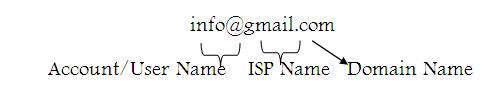Email
is the electronic equivalent of sending composing and receiving a letter
through the mail. There are many different mail reading programs or
applications that control email but the basic functions are all the same. An
email address directs a message to the recipient.
Email addresses are made up
of...
- the
account name (often the users first initial and then the last name
then the @ symbol )
- then
the name of the user's ISP
- the
last 2 or 3 characters describe the type of service called the top
level/Country level domain
name. For example .com stand for commercial site, edu-educational
site, .mil-military, .gov-government, .au-Australia, .net
- network, etc.
As well as sending and
receiving mail the recipient can;
- save
the address
for future reference in an address book
- reply to the original message
- forward the message to a third
party and edit a message
- check
the spelling and a wide range of other options.
One of the services provided
by your ISP is to provide a storage area or mailbox to collect email in. Email
software programs control the transfer of this stored email by downloading
the messages from your mailbox on your ISP's computer to your own computer. You
must be connected to the Internet to do this.
An email message is made up of
two parts; the header
information and the body.
The recipient's address (to), the subject, the sender's email address as well
as other information is contained in the header. The content of the message is
in the body. You can find out information about an email message by viewing the
header content. Most email programs had a 'view header' option in the menu.
Some companies offer free email
service that you can sign up for. These free services rely on advertising for
revenue so your recipient will also be receive an advertisement with the email.
Usually email is accessed through a web
browser where the user composes and reads their mail online. The benefit is
that you can easily access your mail from any internet terminal and the address
is easily disposable. The disadvantage is that it doesn't have the legitimacy
of a business address and it may be difficult to complete transactions.
You can also attach
files to email messages to send picture, sound, documents, videos and other
types of file with your email.