An attachment is a
computer file or files place inside an email message. To attach a document to
an email message drag the file attachment to the body of the message and drop
it. An attachment can also be added by choosing File Attachment from the menu.
Most modern email programs place a button on the Toolbar usually in the shape
of a paper clip that you can click.
A dialog box will open that allows you to browse and select the file that you
want to attach. You can attach more than one file to a single email message.
Don't move the original document until the message has been sent.
The attached file must be
loaded into a program to be viewed. If the attached document was originally
created in MS Word you need MS Word on your computer to work with the document.
When sending an attachment you should think about whether the intended
recipient has the same program on their computer












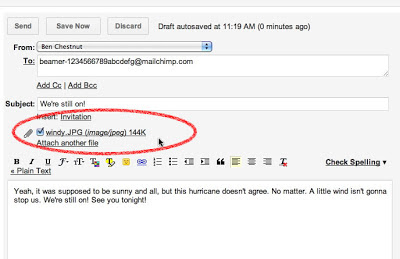
 Posted in:
Posted in: 


0 comments:
Post a Comment