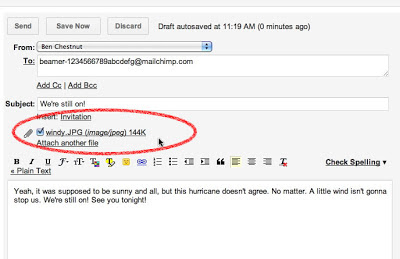<!DOCTYPE html>
<html>
<body>
<select>
<optgroup
label="Computers">
<option
value="Desktop">Desktop</option>
<option
value="Laptop">Laptop</option>
<option
value="Tab">Tab</option>
</optgroup>
<optgroup
label="Phone">
<option
value="Nokia">Nokia</option>
<option
value="Sony">Sony</option>
<option
value="LG">LG</option>
</optgroup>
<optgroup
label="Electrical">
<option
value="LED TV">LED TV</option>
<option
value="DVD">DVD</option>
<option
value="Home Theater"> Home Theater </option>
</optgroup>
</select>
</body>
</html>
Preview